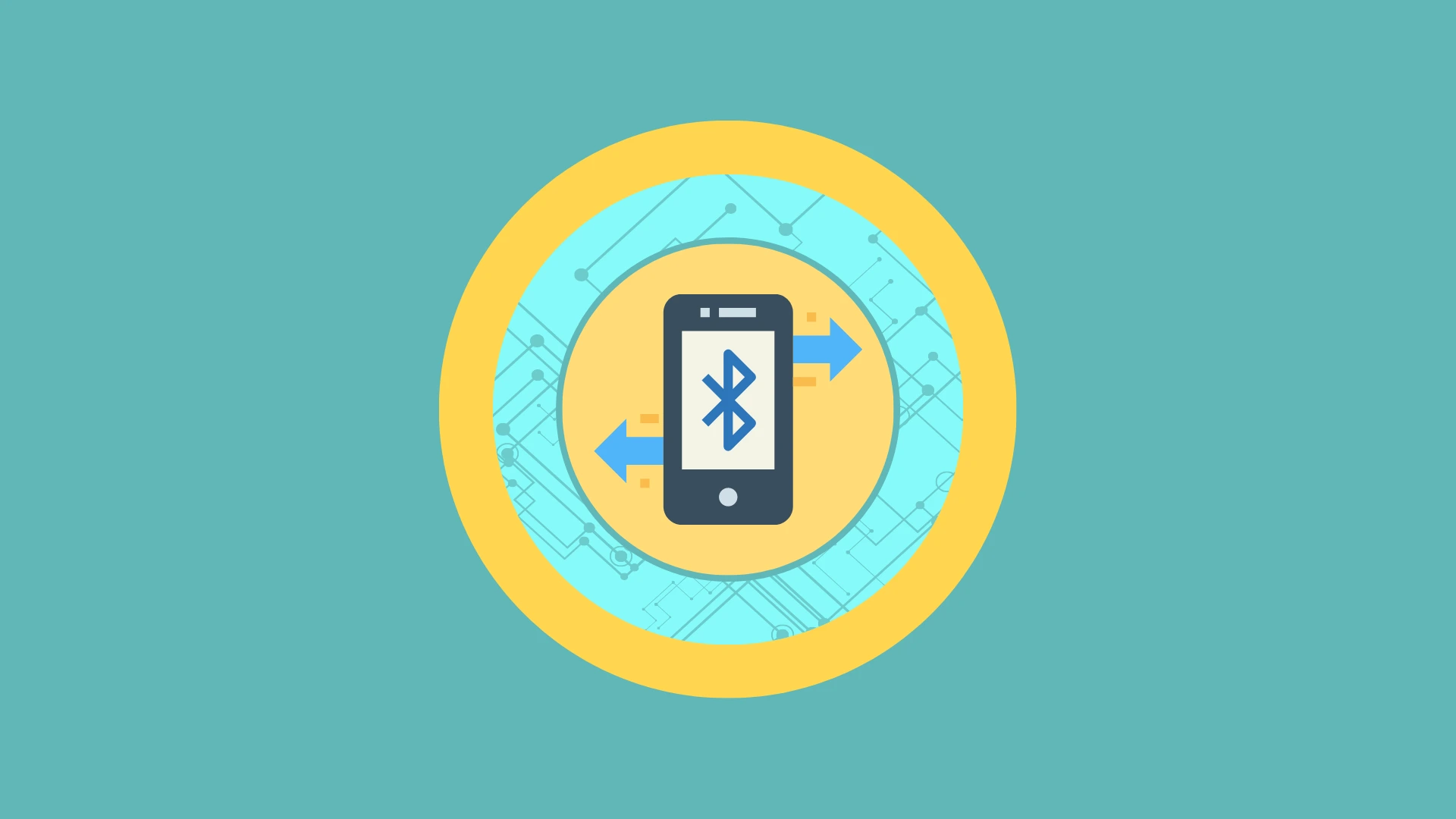Bluetooth is a wireless technology that allows devices to connect wirelessly. Unfortunately, Bluetooth pairing can sometimes fail, leading to frustrating and time-consuming troubleshooting procedures.
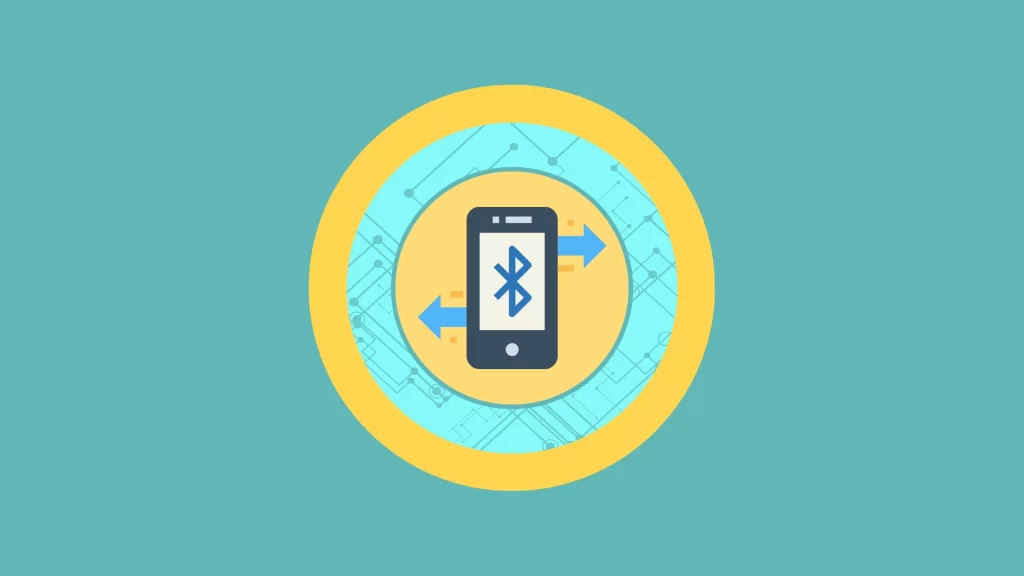
In this blog post, we’ll discuss the common causes of Bluetooth pairing problems and recommend easy fixes that will help you get back to your normal workflow as quickly as possible. So read on and learn how to fix Bluetooth pairing problems like a pro!
- Causes Of Bluetooth Pairing Issues
- 1. Make Sure Bluetooth Is Enabled
- 2. Update The Hardware’s Firmware
- 3. Turn On The Discoverable Option
- 4. Make Sure Both Devices Are In Close Range
- 5. Restart The Devices
- 6. Remove The Device And Pair It Again
- 7. Remove Old Bluetooth Devices
- 8. Make Sure Both Devices Are Fully Charged
- 9. Go Away From Your WiFi Router
- 10. Go Away From Your Smart Home Devices
- Wrapping Up
Causes Of Bluetooth Pairing Issues
Bluetooth pairing can be a frustrating experience. The reason why Bluetooth devices fail to connect is often due to a number of factors: including the
- Devices are too far apart in range.
- Using the wrong type of Bluetooth device.
- Moving the phone too much.
To avoid these problems, always make sure the devices are close to each other in range, use the right type of Bluetooth device, and avoid moving it too much. If one device is unable to join the connection, try reconnecting by pressing and holding down the button for six seconds.
Finally, keep in mind that Bluetooth pairings can be disrupted by a number of things like weak wireless signals or proximity range issues.
Also See: How To Convert Youtube To Mp3 On Android & iOS
1. Make Sure Bluetooth Is Enabled
Bluetooth pairing can be a frustrating experience when it fails. The most common causes of Bluetooth pairing failures are due to weak or unstable connections, devices being out of range, and Bluetooth not being turned on the devices.
To prevent pairing failures, make sure your devices are working properly, and the Bluetooth is turned on before connecting them.
2. Update The Hardware’s Firmware
Because the Bluetooth drivers in specific automotive audio systems didn’t work with Bluetooth 4.0, certain mobile phones have been reported to not connect.
Contact the device manufacturer if you’re not sure how to update your hardware’s firmware.
3. Turn On The Discoverable Option
Bluetooth pairing is usually easy but if you are unable to do so make your phone discoverable to other devices. If pairing fails again even after turning on discoverable mode, restart your device or phone.
To enable discoverable mode: Settings > Bluetooth & networks > Turn on the Discoverable option.
Must Read: Fortnite Rule 34 And Codes Of Conduct Explained
4. Make Sure Both Devices Are In Close Range
Bluetooth connections can be a little finicky at times, and when it fails, they can be frustrating. If you’re experiencing issues connecting devices wirelessly.
Bluetooth can be affected by a number of factors – distance, obstacles, and more. If you are pairing a new device with your old one, make sure they are close to each other in terms of proximity.
5. Restart The Devices
If the Bluetooth pairing still fails try restarting your device to fix the Bluetooth pairing issues. To get around this, power down your device and then turn it back on.
If this doesn’t work, try swapping out your Bluetooth accessory for a different one. -Bluetooth devices are notorious for reverting back to the last saved pairing mode. Sometimes just restarting your phone will fix the issue.
6. Remove The Device And Pair It Again
If you have multiple Bluetooth devices and want to remove one for a particular occasion, follow these simple steps:
1. Open the Settings app on your phone and select Bluetooth.
2. Tap on the device you wish to remove and tap Unpair.
3. Confirm your decision by tapping OK.
4. Once you remove the device from your phone and then attempt to reconnect it, it will ask you to pair it again.
Also Read: How To Turn On Bluetooth On Hisense Smart TV
7. Remove Old Bluetooth Devices
If you’re experiencing problems with your Bluetooth connection, there are a few simple steps that you can take to solve the problem.
You can try strengthening the signal by moving your device closer to the pairing device. However, the simplest way to avoid this problem is by regularly removing old Bluetooth connections.
8. Make Sure Both Devices Are Fully Charged
Bluetooth can be turned off in some gadgets if the battery level is too low. Make sure your phone or tablet and the device you’re trying to connect with having enough power. Make sure both devices are fully charged before trying to pair them.
9. Go Away From Your WiFi Router
The best way to avoid Bluetooth pairing problems is to move your wireless router away from your Bluetooth device. Interference from devices that use the same spectrum, such as your WiFi router, might be another roadblock to successful pairing.
This has been addressed in WiFi, but it’s probably not a good idea to have your devices right on top of the router. It’s always a good idea to check for any obstructions in between the devices and router.
Must See: How To Connect Blackweb Headphones To Bluetooth
10. Go Away From Your Smart Home Devices
Bluetooth pairing is an essential part of smart home devices, but it can sometimes fail. This is because Bluetooth signals easily interfere with devices that are using the same frequency. When this happens, your devices won’t be able to connect and you’ll have to start from scratch.
Bluetooth and Zigbee are both wireless technologies. Zigbee is used in smart home devices like smart door locks, light bulbs, switches, plugs, and smart hubs.
Zigbee devices are like Bluetooth devices, and they use the same frequency as WiFi. When trying to pair your Bluetooth devices, move them away from your Smart hubs and other Smart Home devices.
Wrapping Up
Bluetooth pairings can fail for various reasons, which can sometimes be difficult to troubleshoot. By understanding the common causes of Bluetooth connection failures, you can troubleshoot and correct the issue quickly.