Nearly all social networking websites have live broadcasting. So, how to go live on TikTok? There are various videos on YouTube relating to this matter. However, a lot of the videos are outdated and don’t reflect reality. So, it would be best if you didn’t watch them. If you are also wondering “how do I go live on TikTok” then don’t worry because today I’m going to share with you the right way to do that.
In recent times, you needed to install live.ly and broadcast live from the app store to broadcast live videos from musical.ly. However, upon the merging of musical.ly and TikTok, the settlement between the businesses was gone for good.
This may call to mind the concept that TikTok has no option to broadcast live videos. But that’s not the reality. Applications or plug-ins are usually not needed anymore to stream live videos on TikTok. You may use an iPad for this.

How Do You Go Live On TikTok Using iPhone And Android Phones
1. Install TikTok App
The very first thing you have to do to go live on TikTok on Android is to get the app from the Google Play Store. In case you are using an iPhone, you’ll be able to install it from the Apple App Store.
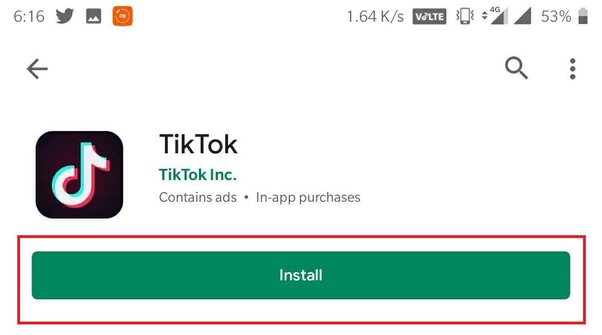
2. Launch TikTok App
Now, open the app on your phone. Just be sure you log in to the account before you start the process of going live. When you’re logged in, simply tap the “+” button on the backside middle of this system.
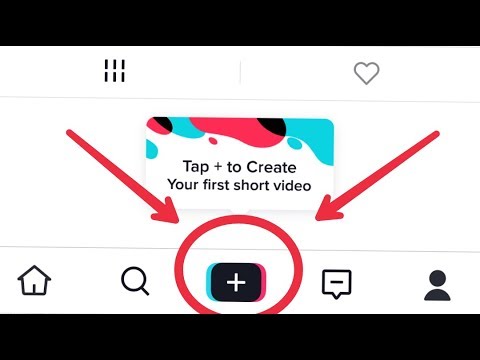
3. Start Recording
From there, you will note the “Live” button next to the “Record” button. Tap the “Live” button to begin creating your live stream. Give a title to your live streaming if you wish to. After that, hit the “Go Live” button, and the stream will start.
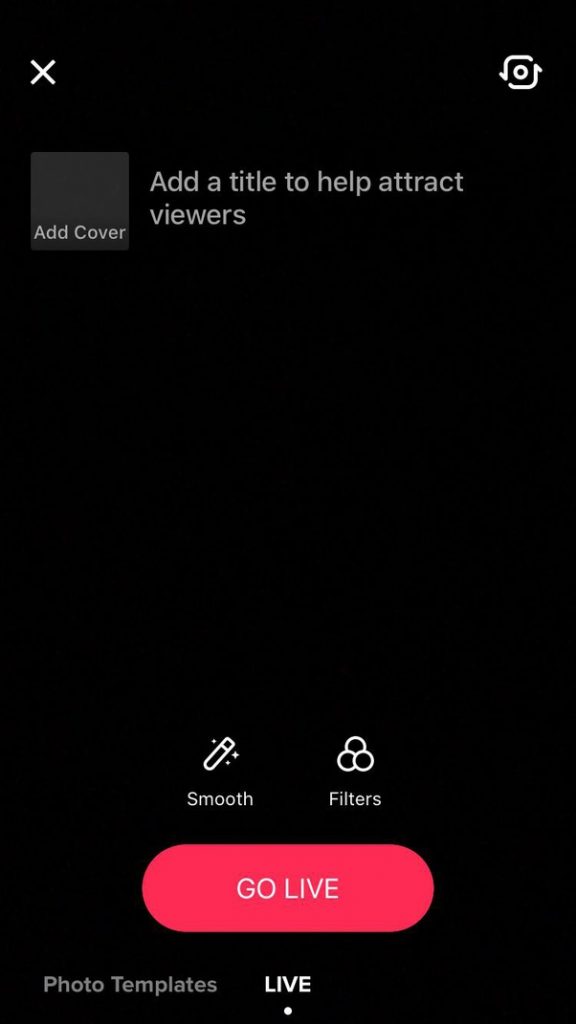
Also See : Download TikTok Videos Without Watermark For Free
What You Should Know About TikTok Live?
You’ll be able to enter the live broadcast from the live option next to the video recording bar. However, at this stage, I seem to hear you say there’s an issue. In TikTok, you must have at least one thousand TikTok followers to shoot live videos.
In case you have increased your followers and reached this number, then the live option will start appearing, and it is possible for you to launch a live broadcast by adding a title. You can even enable the timer feature also. You’ll be able to shoot live videos as a TikTok influencer at this moment.
The truth is that the live broadcasting feature will not be activated until you reach a certain amount of followers, within the first instance, could also be considered an error for the newbies of the social community.
Tips To Get Live Button On TikTok
Now you understand the steps on the right way to go live on TikTok. However, there are some cases that you just won’t be able to find the “Live” button on the app.
So in case, the “Live” button doesn’t appear, make sure to update the app to the most recent version. Also, following rumors, TikTok permits users with 1,000 followers to go live.
However, some users already used this feature, but they can’t see the button anymore. They might have used banned words or phrases while streaming. The app is rigorous regarding the video content.
Must See: How To Save TikTok Videos Without Posting
Conclusion
So, now you understand how to go live on TikTok and why you won’t be able to see the live button in your Tiktok account. You can follow the right way to do it. If you have any questions related to this post, feel free to ask in the comments below. Also, share this post with your friends and check out our other posts for the latest How-To-Guide and tech content.
Frequently Asked Questions:
⭐ Can anyone go live on TikTok?
Sadly no, if in case you’re struggling to go live on TikTok, it is probably because you aren’t in a position to go live. To be able to go live on TikTok, you need to have a minimum of 1,000 followers. Additionally, while the minimum age to make an account is 13, it’s essential to be at least 16 to go live. So even in the case you have over 1,000 followers, if you’re 15 or younger, you still won’t have the ability to use the feature.
⭐ How many followers do you need to go live on TikTok?
In TikTok, you should have a minimum of “One Thousand” TikTok followers to shoot live videos. In case you have increased your followers and reached this number, it is possible for you to launch a live broadcast by adding a title.


