WE tv is a paid television channel service in the United States. It is primarily focused on lifestyle and entertainment programs. You can watch each scripted and unscripted romantic drama, comedy, and investigative miniseries. Additionally, WE tv has a ton of content that you can explore with your whole family, it includes sneak peeks, deleted scenes, behind-the-scenes videos, widespread TV shows, and movies. Before you start binge-watching shows on WE tv, first you’ll need to complete the activation process for your device.
Sign up and log in to WE tv with your TV provider to activate your device. It is the first step you will need to complete before you start binge-watching your favorite shows on WE tv.

Compatible Devices Checklist
We recommend you to first check the device you are using is compatible with We tv or not. We have prepared a checklist that you can use to verify your device compatibility.
| Devices | WE tv Compatibility Check |
|---|---|
| Roku | Compatible |
| Android TV | Compatible |
| Android Smartphone | Compatible |
| Apple TV | Compatible |
| iOS Smartphone | Compatible |
| Amazon Fire Stick | Compatible |
| Xbox | Compatible |
Make sure that your system is running on the latest software version to enjoy watching your favorite shows and miniseries.
What Streaming Service Has WE tv?

WE tv content is also easily accessible on fubuTV, Sling TV, Philo, and YouTube TV. You can also access the WE tv service including IPTV, AT&T U-verse and Verizon FiOS. If you are Satellite service user you can get it on Dish Network, Orby TV, and DirecTV. If you have a local cable tv connection don’t worry, most local cable tv providers also have WE tv.
Also Read: How To Activate Twitch Account On PS4, Xbox 360, Roku
How To Activate WE tv On Different Devices
We have prepared an ultimate guide for you, as per your device just follow the steps mentioned below to activate WE tv.
Activate WE tv On Roku
Here is how one can activate WE tv on Roku TV.
- Press the Home button on your Roku TV remote.
- Open the Roku Channel Store
- Search for WE tv and click on Add Channel.
- Open the channel and copy the activation code.
- Visit wetv.com/activate on a browser.
- Enter the TV activation code.
- Choose your TV provider.
- Log in using the credentials you gave during sign-up.
Hurray! Its done now your Roku TV will refresh and you can begin streaming your favorite content.
Activate WE tv On Android TV
In case you are using Android TV here how you can activate WE tv on Android Tv:
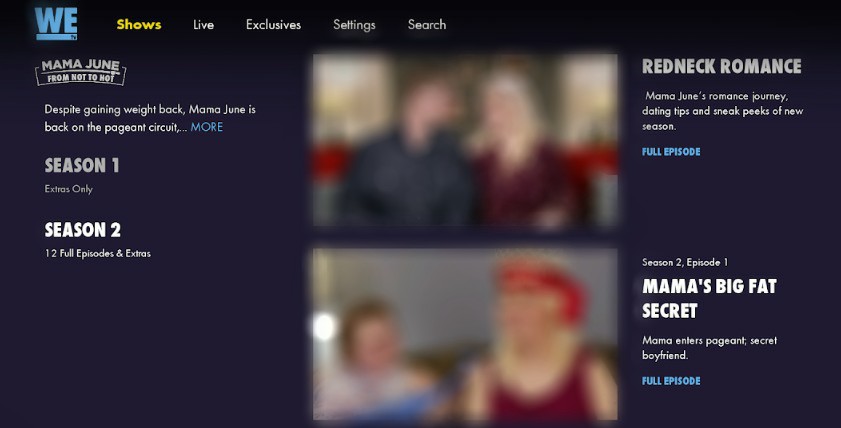
- Launch the Google Play Store on your TV.
- Install the WE tv app.
- Launch WE tv app.
- Copy the activation code.
- Go to wetv.com/activate.
- Enter the activation code.
- Log in with your TV provider.
When its done, you can begin streaming WE tv content on your Android TV.
Activate WE tv On Android Smartphone
In case you are using Android TV here how you can activate WE tv on Android Smartphone:
- Open Google Play Store on your smartphone.
- Install the WE tv app and launch.
- Copy the activation code.
- Go to wetv.com/activate.
- Enter the activation code.
- Log in with your credentials.
When its done, you can start binge watching WE tv content on your Android Smartphone.
Activate WE tv On Apple Smartphone
If you have an iOS device here is how you can activate WE tv on your Apple Smartphone.
- Open the Apple App Store on your smartphone.
- Search for WE tv and select the app.
- Now, install and open the WE tv app.
- Copy the activation code.
- Go to wetv.com/activate.
- Enter the activation code.
- Choose your TV provider.
- Log in with your credentials.
Now, you will be able to easily stream your favorite content on WE tv anytime on your Apple Smartphone.
Activate WE tv On Apple Smartphone
If you want to activate WE tv on your Apple TV, here are the steps you need to follow:
- Open the Apple App Store.
- Search for We tv in the search bar.
- Select the WE tv app and click Install.
- Open the WE tv app.
- Copy the activation code.
- Go to wetv.com/activate.
- Enter the activation code.
- Choose your TV provider.
- Log in with your credentials.
Now, you will be able to stream your favorite shows on WE tv on your Apple TV.
Also See: How To Get Beachbody On Demand On Your TV?
Activate WE tv On Amanzon Fire Stick
There are two methods to activate the WE tv on Fire Stick:
- Search for the WE tv channel individually
- Discover the Fire TV channels by categories
The primary method is really simple. Here’s what you need to do:
- Select the search icon and search for WE tv.
- Select the WE tv app from results.
- Now, Download or Install it.
- Open the WE tv channel.
- Copy the activation code.
- Visit wetv.com/activate.
- Enter the activation code.
- Choose your TV provider.
- Log in with your TV provider.
After you are logged in, you can begin watching your favorite shows on WE tv.
Read More: How To Install Virgin TV Go On Firestick?
Activate WE tv On Xbox
In case you are an Xbox user, follow the steps given below to activate WE tv on Xbox:

- Go to the Xbox Store.
- Search for WE tv.
- Select and Install the app.
- Open the WE tv app after installation.
- Copy the activation code.
- Go to wetv.com/activate.
- Enter the activation code.
- Choose your TV provider.
- Log in with your credentials.
Now, you can begin binge-watch your favorite content on WE tv using your Xbox.
Also See: How To Activate NBC On Roku, Apple TV, Amazon Fire Stick
WE tv Activation Code Not Working?
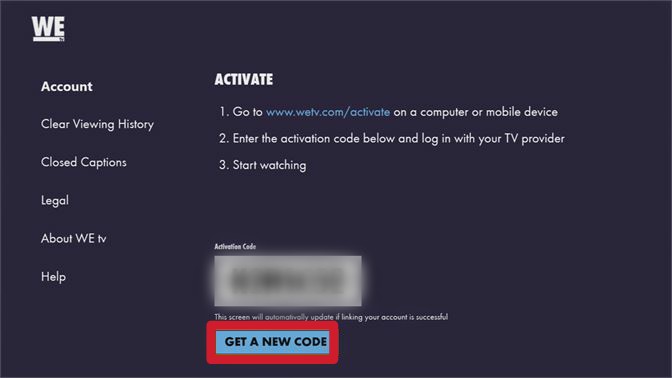
Usually, you can activate WE tv by simply visiting wetv.com/activate. However, In case you already tried above methods and unable to activate the WE tv. Here are some fixes that will help you out:
- Delete the WE tv app and reinstall it to get a new activation code.
- Verify to make sure you have correct system requirements.
- Clear the cookies and cache of your browser.
- For troubleshooting contact your TV provider.
- Just, contact WE tv for technical help at site-info@wetv.com.
Must Read: How To Activate MTV On Roku, Apple TV, Amazon Fire Stick
Some Popular Shows On WE tv
There are many shows and miniseries available on WE tv, but in addition, we have created a list of popular WE tv shows just for you.
- Growing Up Hip Hop
- Love After Lockup
- Bridezillas
- Marriage Boot Camp
- Mama June From Not To Hot
- Braxton Family Values
- Criminal Minds
- The TS Madison Experience
- Law & Order
- Hustle & Soul
- Beyond The Pole
- Driven To Love
Summing up
I hope you understood all the steps mentioned above, and now you can easily activate WE tv on your device. If this guide is helpful for you, share this with your friends and start their WE tv entertainment journey too. Check out our other posts for updated How-To-Guides and tech content.

