You might’ve heard about the latest trend of watching anime on Discord and want to get in on the action, but you don’t know how.
Don’t worry, this guide will show you everything you need to know to stream Crunchyroll on Discord so you can watch the new season of your favorite animes with your friends!
In this guide, we will also show you how to stream Crunchyroll on Discord with sound and without any black screen issues.
How To Stream Crunchyroll On Discord In 2023
Is it possible to stream Crunchyroll on Discord mobile apps? Well, there’s a simple answer to that.
No, due to restrictions on DRM, you can’t stream Crunchyroll through the Discord app on your mobile device. But, you can screen share your phone.
Here you will see how you can watch Crunchyroll on Discord with your friends.
Also See: How To Change Custom Status Discord
Download Discord App
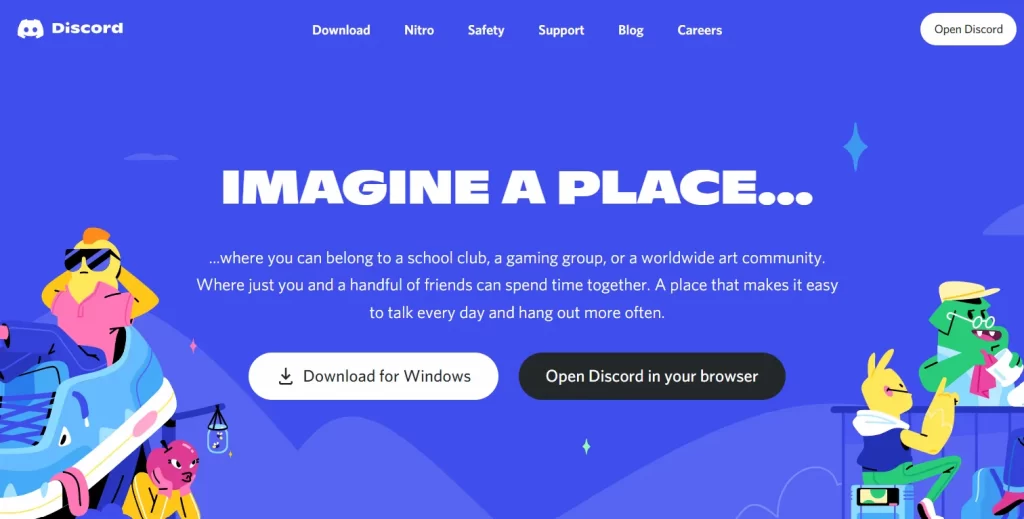
It is simple to install Discord on a PC! Simply go to their website, Discord.com!
If you are using a Windows, Linux, or Apple device, the website will recognize your os and provide you with the appropriate download option.
Sign in using the QR code scanned from your smartphone after downloading and installing Discord.
Read Now: How To Change Discord PFP GIF
Play And Set Up Crunchyroll On Discord
1. Open Crunchyroll on your browser and keep your favorite anime ready to play. Now, minimize the tab and launch the Discord app.
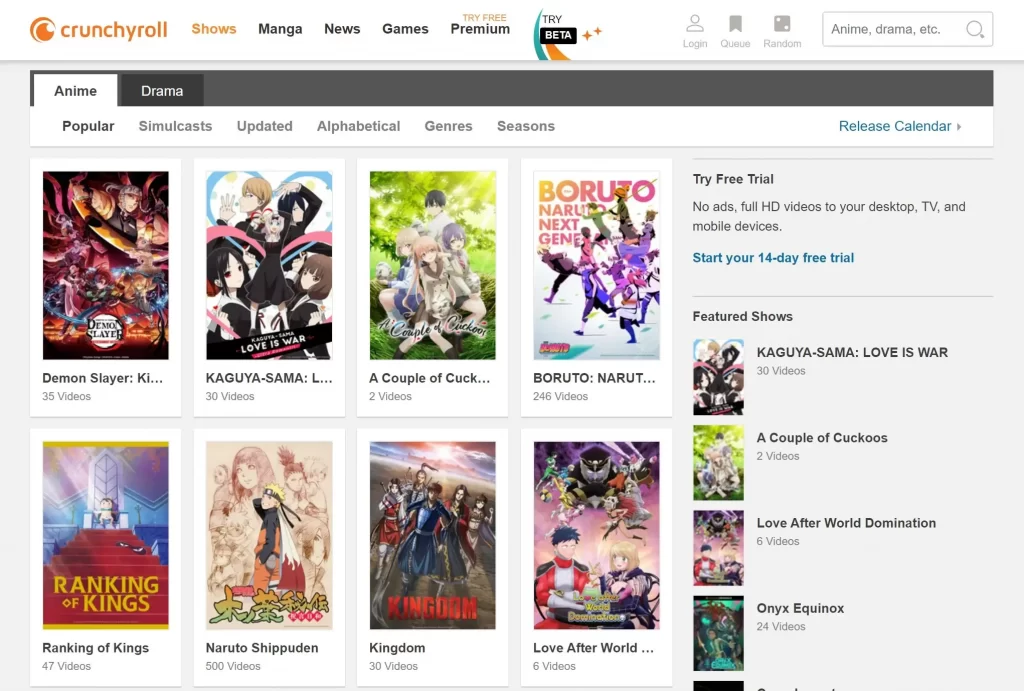
2. In the Discord app, click on the “Settings” icon next to your username.
3. Navigate to the “Activity Status” tab in the left sidebar and click the “Add it!” button next to “Not seeing your game?”
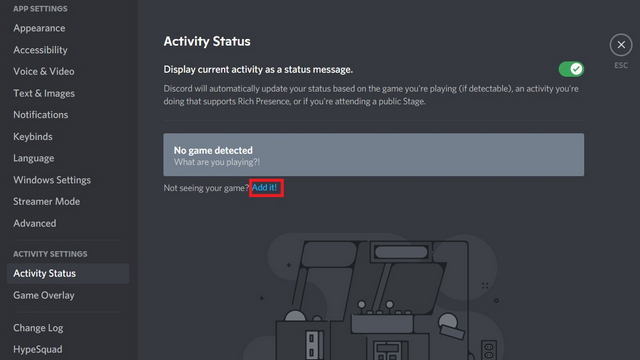
4. Now, you will see a list of apps that are currently running in the background. Select the Crunchyroll browser window from the list and click the “Add Game” button.
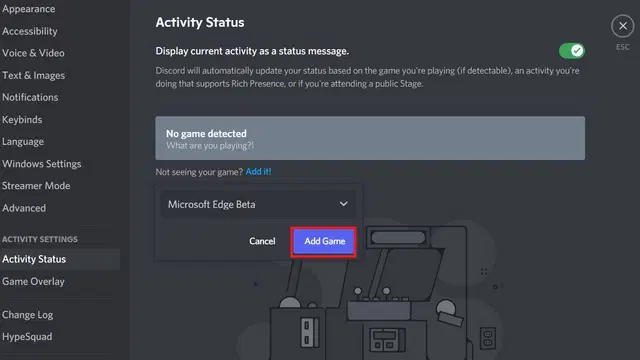
5. Go to the server where you want to watch the anime and click on the “Stream” button. You can also join a voice channel, just click the “Share screen” icon in the bottom left and pick the browser you’re using to stream Crunchyroll.
6. Select the voice channel and resolution on which you want to host the Crunchyroll anime. The highest resolution you can stream at is 720p at 30fps. A Discord Nitro membership is required to watch Crunchyroll at 1080p/60fps, here is how you can get Discord Nitro for free.
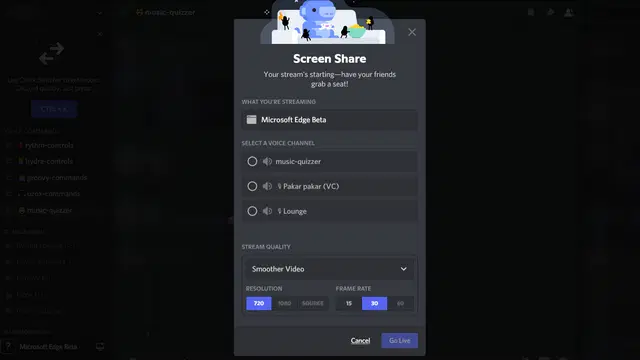
7. After selecting the channel and streaming quality, click the “Go Live” button to begin the stream.
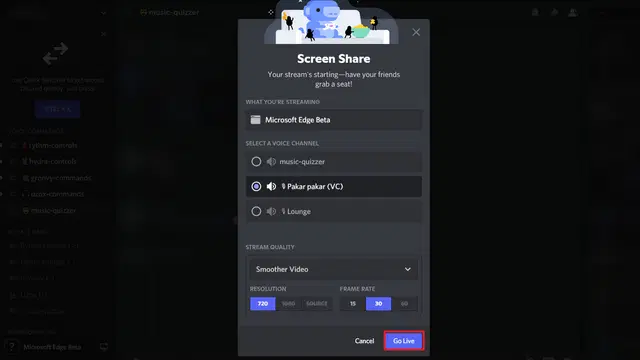
That’s all there is to it. Discord server members may now join your Crunchyroll viewing party by clicking on the “Live” tag in the voice channel. When you’re ready to end the watch party, go to the left sidebar and click the “End Call” button.
Must See: How To Stream Amazon Prime Video On Discord
Disable Hardware Acceleration: Fix Black Screen Issue To Stream Crunchyroll On Discord
The most common issue Crunchyroll users have when trying to stream Crunchyroll on Discord is the annoying black screen.
You are likely asking how to get rid of the black screen or how to stream Crunchyroll without a black screen.
To not get a black screen while streaming Crunchyroll on Discord, turn off hardware acceleration in your browser.
Here is how you can do it in different browsers like Google Chrome, Firefox, and Microsoft Edge.
How To Disable Hardware Acceleration On Google Chrome
- Launch Chrome browser.
- Click on the three dots icon in the top-right corner and click on Settings.
- Go to Advanced >> System.
- Click on the “Use hardware acceleration when available” toggle to turn it off.
- Click on the “Relaunch” button.
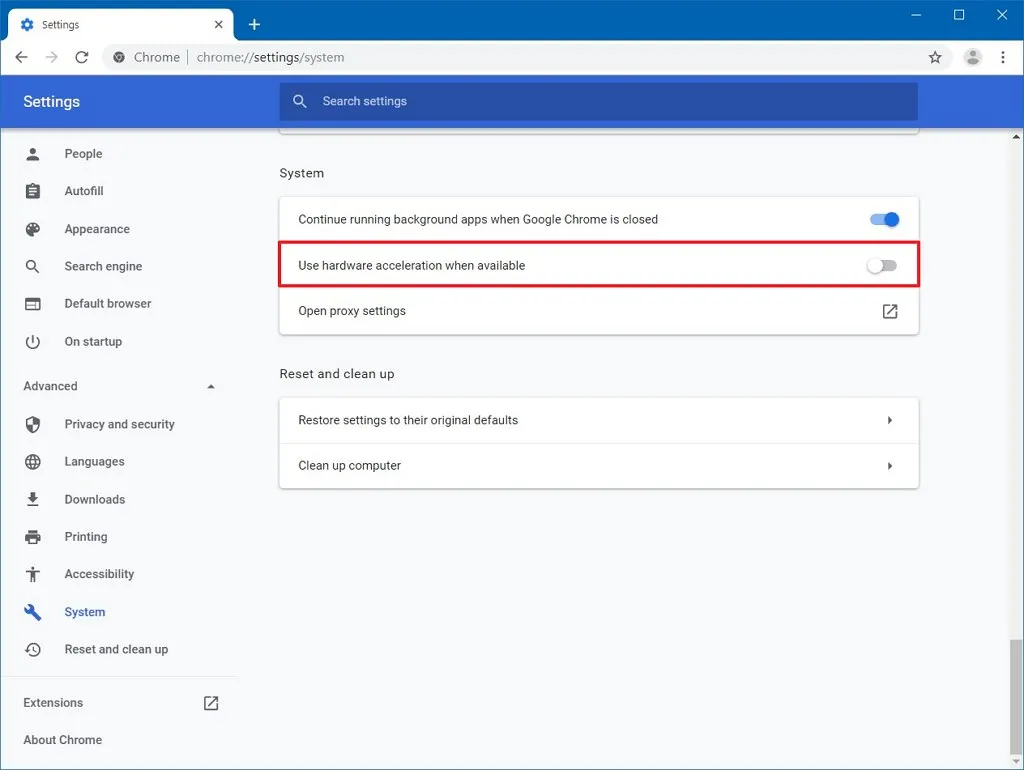
How To Disable Hardware Acceleration On Firefox
- Launch Firefox browser.
- Click on the three horizontal lines menu button and select Settings.
- Scroll down to the Performance section.
- Uncheck the “Use recommended performance settings” option.
- Uncheck the “Use hardware acceleration when available” option.
- Click on the Firefox menu and Exit.
- Now start the Firefox browser again.
Also Read: How To Stream Disney Plus On Discord
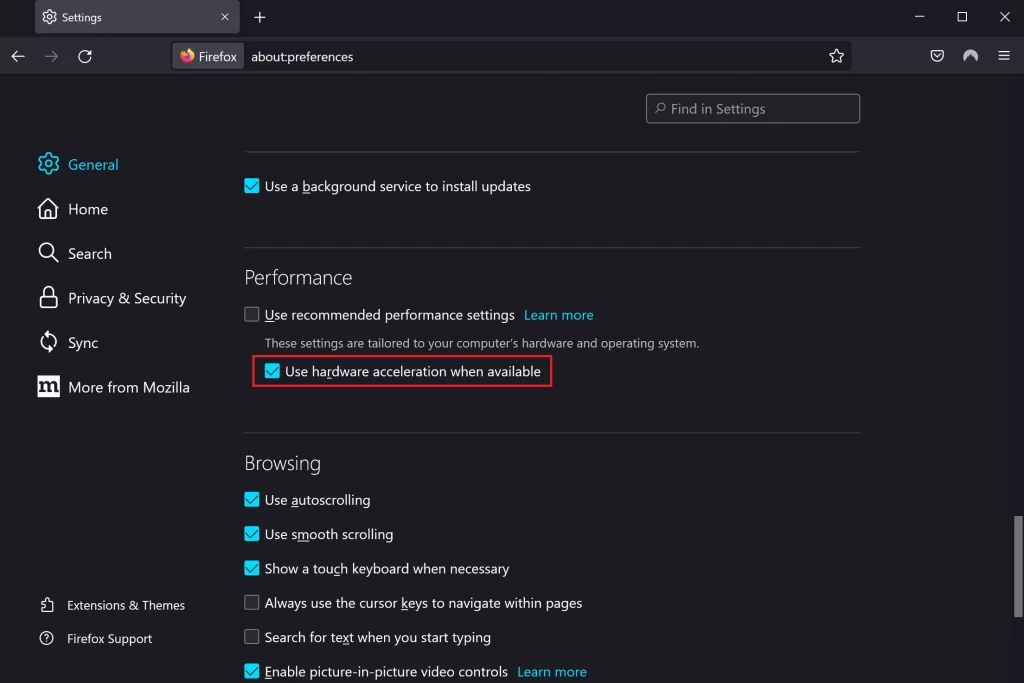
How To Disable Hardware Acceleration On Microsoft Edge
- Launch Microsoft Edge browser.
- Click the three-dotted button on the top-right corner and select Settings.
- Click on System and Performance.
- Turn off the “Use hardware acceleration when available” toggle.
- Click on the “Restart” button.
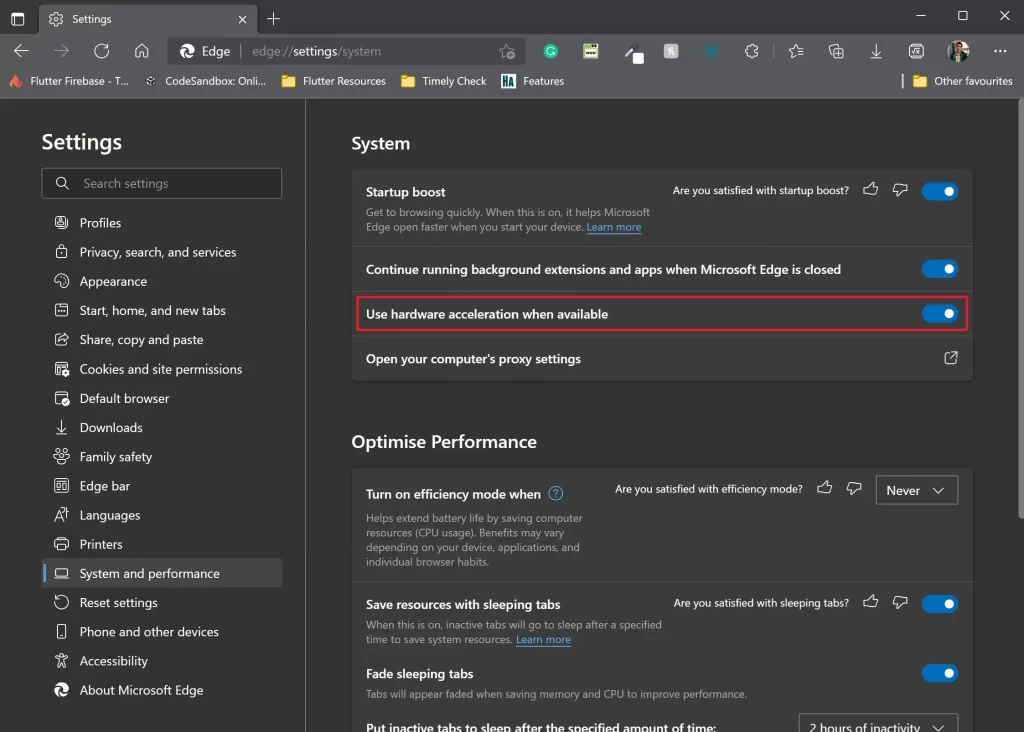
Must Read: 7 Ways To Get Crunchyroll On Your Samsung Smart TV
Wrapping Up: Watch Crunchyroll Movies & Series With Friends On Discord
Now that you know how to stream Crunchyroll on Discord, you can catch up on your favorite anime and manga in a way that’s convenient for you.
Crunchyroll is the best place for anime and manga online, so go check it out if you haven’t already, and discover your next great series with your friends. Enjoy!





