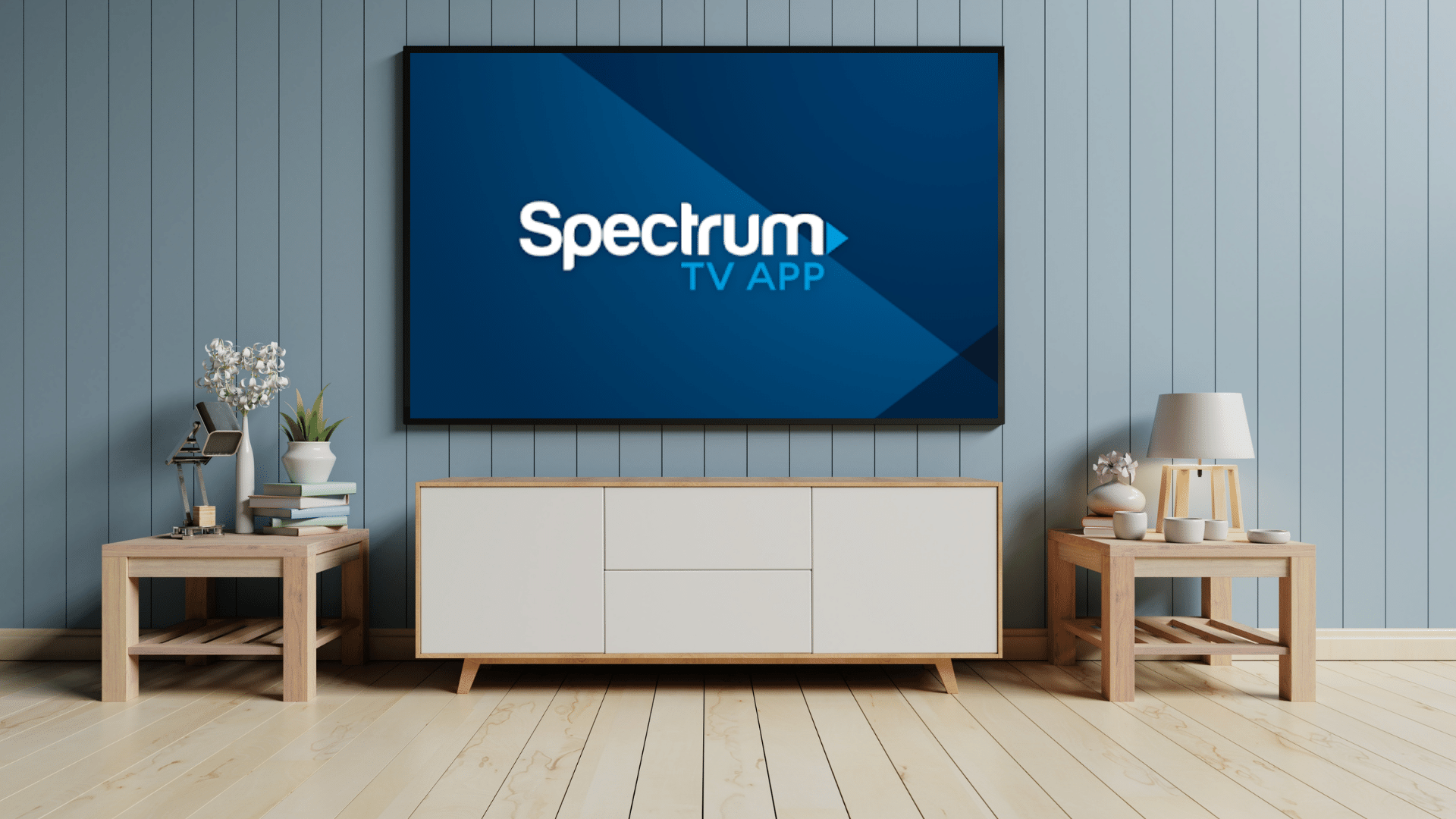There are plenty of streaming services available to choose from these days. There is no dought streaming services provide a superior experience to watching your favorite movies and TV shows. And, Spectrum TV is among the best streaming platforms in the market. In this guide, we are going to talk about how to install the Spectrum TV app on your Firestick / FireTV.

Spectrum TV lets you access a huge library of TV series, movies, and channels at a very low cost. Live TV and other content can be accessed on-demand using this service. While using the Spectrum TV app you may run into certain issues sometimes. Thus, this service is not accessible globally at this time. However, if you want to use this service from anywhere, you can do so by using a VPN.
- Devices Compatible With Spectrum TV App
- How To Install Spectrum TV App On Firestick
- Install Spectrum TV App on Firestick Using Downloader App
- Install Spectrum TV App on Firestick/Fire TV Using Apps2Fire App
- Install Spectrum TV App On Firestick Using ES File Explorer
- Spectrum TV App Key Features
- Wrapping Up
- FAQs
Devices Compatible With Spectrum TV App
All the devices listed below officially support the Spectrum TV app.
- Kindle Fire (Running Android 5.0 or above)
- Apple Devices (Running iOS 12 or above)
- Apple TV (tvOS 12+)
- Android Devices (5.0 or higher tablets and phones)
- Samsung Smart TV (2012+ models)
- Roku (excluding first-generation Roku players and TVs)
- Xbox One (all models)
How To Install Spectrum TV App On Firestick
There is no way to directly install the Spectrum TV app on Amazon Firestick. But, you can sideload the Spectrum TV app on Amazon Firestick.
Before installing the Spectrum TV app, make the following changes. You must configure your Firestick device before installing Spectrum TV on it.
1. First, turn on the Firestick and navigate to its Settings.
2. Select “My Fire TV” from the menu.
3. Then choose “Developer Option” from the list.
4. Turn on the “Apps From Unknown Sources” option.
Now you will be able to easily install the Spectrum TV App on FireStick via a third-party tool. There are numerous methods to this, a few of these methods are given below.
Also Read: How To Activate WE tv On Roku, Apple TV, Amazon Fire Stick
Install Spectrum TV App on Firestick Using Downloader App
The first step is to download the Downloader app on your Firestick. To do so, go to the Firestick’s Search and type in “downloader” in the search box.
After you’ve installed the downloader app on your Firestick, follow the steps below.
1. Open the “Downloader” app on your Firestick.
2. Now, paste the “Spectrum TV” app link from apkpure.com
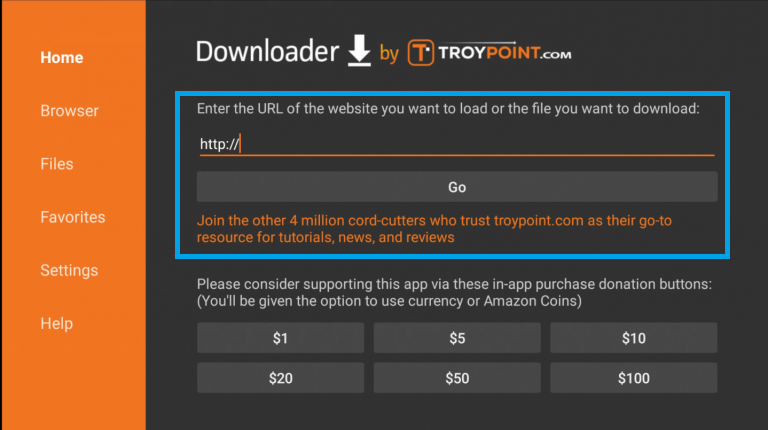
3. After downloading click on the Spectrum TV APK file and a popup window will appear.
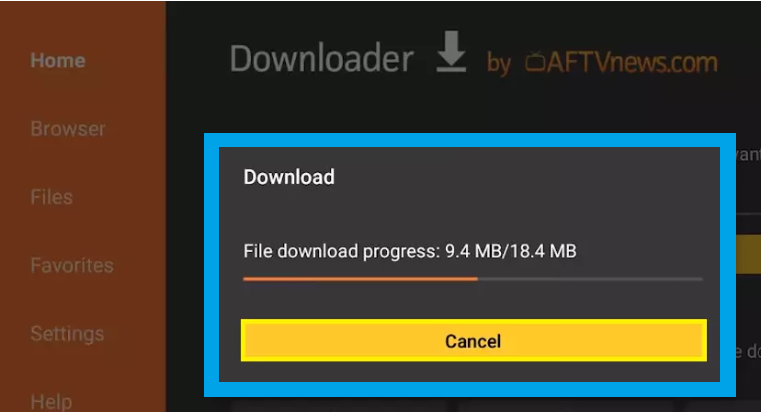
4. Click Install to start the installation process.
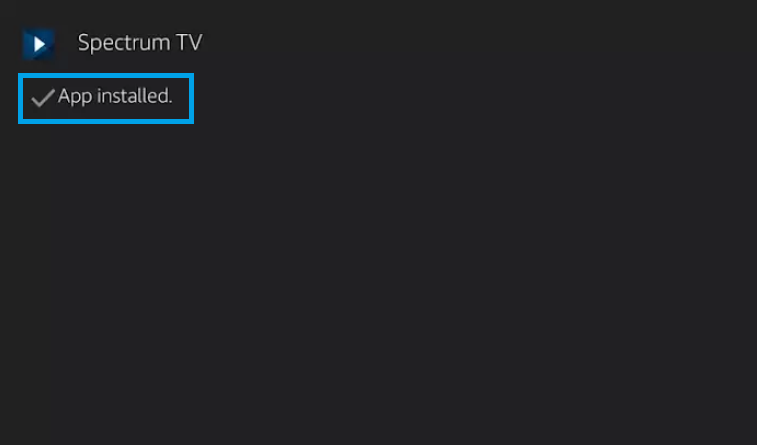
After the successful installation of the Spectrum TV app, you will be able to watch your favorite TV shows and Movies on Firestick.
Install Spectrum TV App on Firestick/Fire TV Using Apps2Fire App
The first method is to sideload the Spectrum TV app on Firestick using Apps2Firee, Here’s how to use Apps2Fire to install Spectrum TV on your Firestick.

1. Download and Install the Apps2Fire app on your Android Smartphone.
2. Now download the Spectrum TV APK file from apkpure.com.
3. Ensure that both your Firestick device and your phone are connected to the same Wi-Fi network.
4. On your phone, open the Apps2Fire app, click “Setup”, insert the Firestick’s IP address, and save it.
(To get the Firestick’s IP address, Navigate to Settings >> MY Fire TV >> Network. The IP address is shown on the right.)
5. Go to Apps2Fire and choose “Local Apps”. You can download the Spectrum TV app from there.
6. Go to the Apps2Fire Local Apps and click Upload / Install from Firestick at the top of the Local Apps menu and upload the Spectrum TV APK file.
7. Uploading the APK file takes a few minutes. After the upload, the Spectrum TV app will be automatically installed on Firestick.
In order to open the installed Spectrum TV app navigate to the Apps section on the Firestick main screen and you’ll see the Spectrum TV app.
Must Read: How To Activate NBC On Roku, Apple TV, Amazon Fire Stick
Install Spectrum TV App On Firestick Using ES File Explorer
You can also use the ES File Explorer app in order to download the Spectrum TV app on your Firestick. For this to work, you must have the Es File Explorer app installed on your Firestick. Here’s how to use ES File Explorer to install Spectrum TV on your Firestick.
1. Search for ES File Explorer in the Firestick search bar.

2. Go to the ES File Explorer and choose GET/Download. After installation, the app will appear on your Firestick device.
Follow the steps given below after the successful installation of the Es File Explorer app on your Firestick device.
1. On the Firestick, launch the ES File Explorer app and go to Downloader Manager.
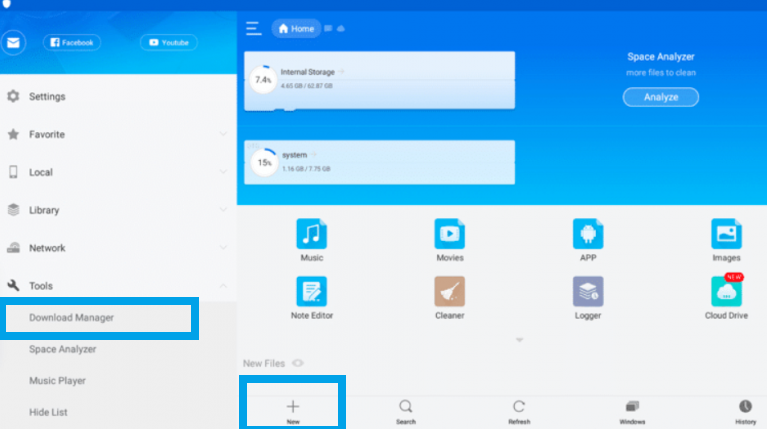
2. Select “New” and paste the “Spectrum TV” app link from apkpure.com.
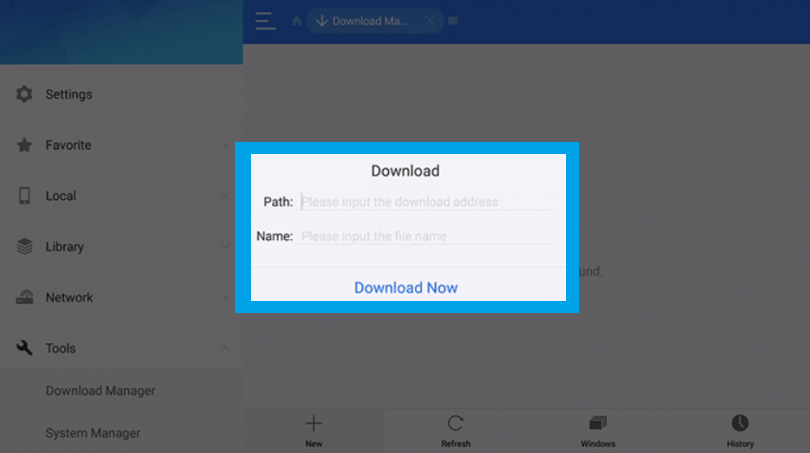
3. Click on the “Download APK” button.
4. After downloading, click on the Spectrum TV app.
5. A new window will appear from there, choose “Install” for the installation of the Spectrum TV app.
After the installation is complete you can easily use the app Spectrum TV on your Firestick.
Spectrum TV App Key Features
Spectrum TV App’s primary features are as follows:
- You can watch live TV from any location as long as you have an internet connection.
- Many series and movies are available to watch on-demand.
- Cast content from your phone or tablet to a Chromecast-enabled TV.
- Organize your favorite shows into a customized channel guide.
- Anywhere in the app, you could do a search for a certain actor, network, or sports team.
- Create a Watchlist of interesting new Spectrum Originals to keep an eye out for.
- On your Spectrum Receiver, change the TV channels.
- Use your television’s DVR to make, delete, and playback recordings (compatible DVRs only).
Wrapping Up
All the methods mentioned above are the easiest ways to install Spectrum TV on Firestick. If you successfully follow one of the above ways, you will be able to quickly stream your favorite movies and TV shows. Share this post with your friends and for more helpful and latest How-to-Guides bookmark Gizdoc.
FAQs
Do you need Spectrum cable to use the Spectrum app?
To enjoy Spectrum TV on any device, you must have a current subscription and using Wi-Fi or mobile data, you can watch your favorite content.
Is Spectrum free on Roku?
You can use the free Spectrum TV app on Roku if you are an existing Spectrum user and have a cable and TV connection. The Roku app for Spectrum TV is free to use.
Can I use the Spectrum app instead of the cable box?
You don’t need a Spectrum cable box to watch your favorite TV shows. If you have a Spectrum TV subscription and internet access, the Spectrum TV app is all you need. This application offers access to more than 200 channels and to the Spectrum TV streaming service.
Is the Spectrum TV app free?
All users with a Spectrum Internet and TV subscription can access the Spectrum TV app for free. With an app from the App Store, all content is available on most devices.
Why Spectrum TV app unavailable on Firestick?
The Spectrum TV app is compatible with Android, iOS, Windows, Mac, and Apple TV. The Amazon Firestick does not officially support the app, so you can not download it directly from the Amazon app store. Therefore, to access the Spectrum TV app on your Firestick, you will need to download the app from an unofficial source.
How to update the Spectrum app on Firestick?
Some users have reported that the Spectrum TV app is not updating on the Firestick. You need to uninstall and reinstall the updated version of the app. You can download the latest version from the internet using the Downloader app.