In today’s guide, we will tell you how to turn on Onn TV without remote. Onn TVs are quite popular in the US market because of their good quality at cheaper prices.
All Onn Roku TVs come with a remote. But, what should you do if you misplace your remote control? Is it possible to control the TV without using the remote? We’ll go through how to turn on Onn TV without a remote and how to use the Onn TV without remote in this tutorial.

1. Turn on Onn TV without remote
Typically, the mechanical button on the Onn Roku TV is pressed to turn it on. Even if you don’t have the remote, you can use the Roku app to manage your Onn TV from your smartphone.
Follow the steps given below to turn on your Onn TV without a remote:-
1. Download & Install Roku App on your smartphone.
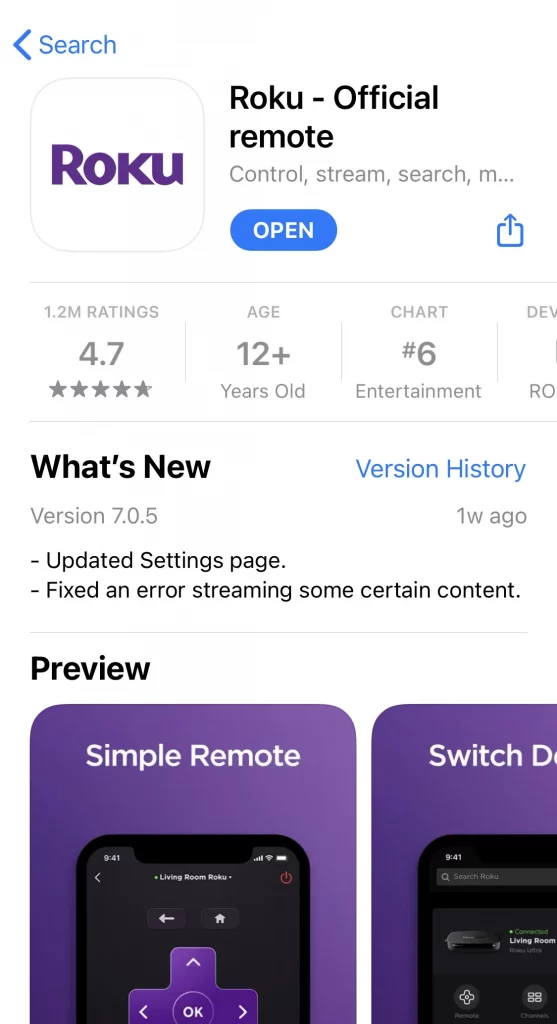
2. Connect Onn TV and Smartphone to the same Wi-Fi network.
3. Launch the Roku app and select Device.

4. Select Onn TV from the list and tap on Remote.
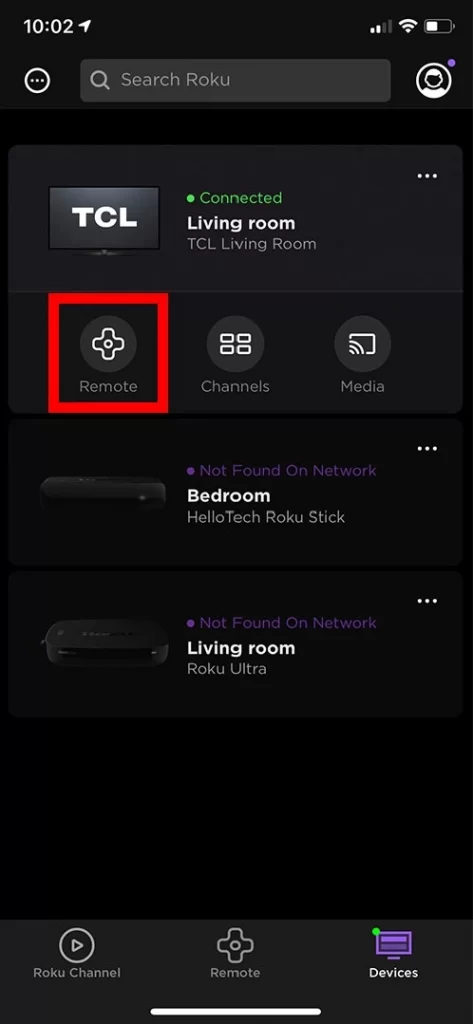
Now, you will be able to use your Onn Roku TV using your smartphone. Tap on the buttons displayed on your smartphone screen to navigate easily.
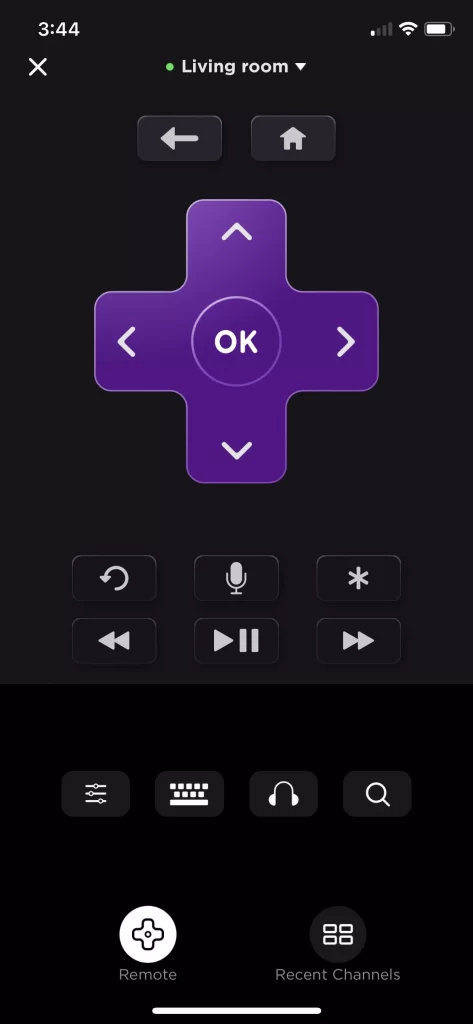
The downside of using this app is that it will not run if the television is turned off. If your phone has an IR sensor, you can easily turn on the Onn TV with your phone.
Also See: How To Use Jackbox Games On Roku TV
2. Turn on Onn TV with the Nintendo Switch
Yes, you can also use your Nintendo Switch to turn on Onn Roku TV. The Nintendo Switch serves as both a gaming console as well as a hybrid console. If you have a Nintendo Switch you can use it to turn on your Onn TV.
- Connect Nintendo Switch to Onn TV using the dock.
- Go to Home screen >> System Settings.
- Select TV Settings >> Turn on Match TV Power State.
Hurray, it is done! Now, when you turn on the Nintendo Switch, the Onn TV will also turn on.
Must Read: How To Add Favorite Channels On Roku
3. Turn on Onn TV with PS4
Well in case you own a PS4, you can also use that to turn on the Onn Roku TV. Follow the steps given below:
- Connect PS4 to your Onn TV via HDMI and turn it on.
- From the home screen select Settings >> System Settings.
- Enable the HDMI Device Link option.
The process is completed, now when you turn on the PS4, the attached Onn TV turns on as well.
Wrapping Up
So, this is how you can turn on and off Onn TV without remote control. If you have lost your Onn TV remote you should use the Power button on Onn TV to turn it on and off. Do share this article with your friends and for more informative content like this check out our other How-to-Guides.
FAQs
Why is my Onn TV red light blinking?
The blinking light shows that your Onn TV is receiving signals from your remote control. Your Onn TV remote may need a reset if the indicator is blinking consistently.
How do I turn my Onn TV off without the remote?
You can use the physical button present on your Onn TV to turn it off or you can do it using the Roku Remote App on your phone.
Why is my Onn TV remote not working?
To re-pair, your Onn TV remote, remove the batteries, unplug and reconnect your Onn TV, replace the batteries, and hold down the reset button until the remote reconnects.





